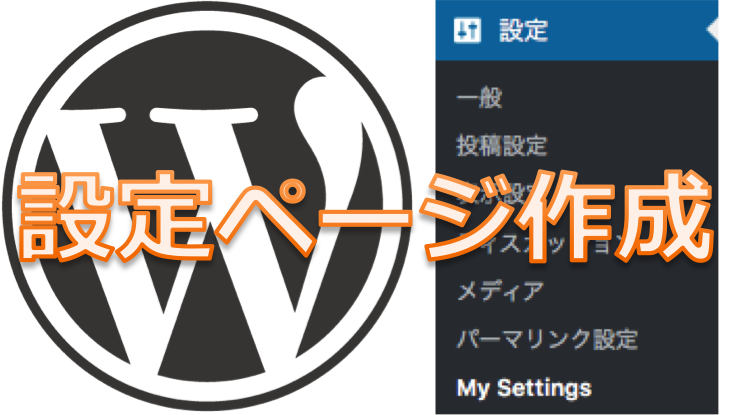【Apple】
App Storeマーケティングガイドライン
https://developer.apple.com/app-store/marketing/guidelines/jp/#
アップルマーク「」はショートカットキーで入力できます。画像のダウンロードはありません。(ショートカット「Shift + Option + K」)
ガイドライン
http://www.apple.com/jp/legal/trademark/guidelinesfor3rdparties.html
製品画像
http://www.apple.com/jp/pr/products/
【Microsoft】
Microsoft/Windowsロゴ
https://news.microsoft.com/imagegallery/?filter_cats%5B%5D=2333&filter_cats%5B%5D=#sm.000007rtvcciyoep0po5dcwko9w13%23x3xZx2KbHsWfWHlu.97
ガイドライン
https://www.microsoft.com/ja-jp/mscorp/legal/trademarks/default.aspx
【Twitter】
ブランドガイドライン/Twitterロゴ
https://brand.twitter.com/ja.html
【Facebook】
ブランドリソースセンター
https://ja.facebookbrand.com/
【YouTube】
ダウンロード/ガイドライン
https://www.youtube.com/yt/brand/ja/downloads.html
【Google】
ガイドライン
https://www.google.com/intl/ja_ALL/permissions/using-the-logo.html
https://developers.google.com/identity/branding-guidelines?hl=ja
【Google+】
Google+共有ボタンの設置について
https://developers.google.com/+/web/share/?hl=ja
【Android】
ガイドライン
https://developer.android.com/distribute/tools/promote/brand.html
【Instagram】
ダウンロード/ガイドライン
https://en.instagram-brand.com/assets
【LINE】
ダウンロード/ガイドライン
https://line.me/en/logo
【WordPress】
ダウンロード/ガイドライン
https://wordpress.org/about/logos/