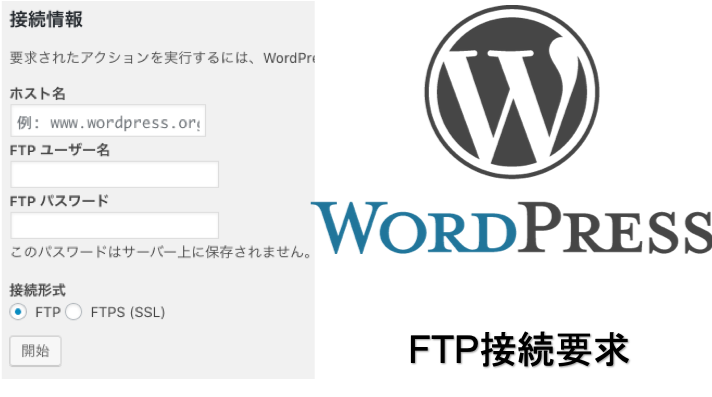Warningを解消
macOSをMojaveにアップグレードしたのでHomebrewをアップデート(brew update)してから状態を確認(brew doctor)するとWarningが出ました。
Warning: The following directories do not exist: /usr/local/include /usr/local/lib /usr/local/sbin
これらのディレクトリがないということで、以下のように指示が表示されます。
You should create these directories and change their ownership to your account. sudo mkdir -p /usr/local/include /usr/local/lib /usr/local/sbin sudo chown -R $(whoami) /usr/local/include /usr/local/lib /usr/local/sbin
この通りディレクトリを作成するとWarningはなくなりました。
ついでに、他のWarningも出たので参考のため掲載しておきます。
Homebrew以外でインストールしたもののconfigスクリプトに関するWarningです。
Warning: "config" scripts exist outside your system or Homebrew directories. `./configure` scripts often look for *-config scripts to determine if software packages are installed, and what additional flags to use when compiling and linking.
Having additional scripts in your path can confuse software installed via Homebrew if the config script overrides a system or Homebrew provided script of the same name. We found the following "config" scripts: /Users/birdy/.pyenv/shims/python2-config /Users/birdy/.pyenv/shims/icu-config /Users/birdy/.pyenv/shims/libpng16-config /Users/birdy/.pyenv/shims/python3.6m-config /Users/birdy/.pyenv/shims/python2.7-config /Users/birdy/.pyenv/shims/python-config /Users/birdy/.pyenv/shims/python3-config /Users/birdy/.pyenv/shims/ncursesw6-config /Users/birdy/.pyenv/shims/pcre-config /Users/birdy/.pyenv/shims/python3.6-config
HomebrewからpyenvをインストールしてもこのWarningが出るのですね。今更ですが今気づきました。
これは.bash_profileにaliasを追加することで解消します。
$ echo 'alias brew="env PATH=${PATH/\/Users\/user\/\.pyenv\/shims:/} brew"' >> .bash_profile